DWOS™ V6.1.0 IS NOW AVAILABLE
Dental Wings team has made available a new update of its DWOS software. Version 6.1.0.30725 is compatible with all Dental Wings scanners as well as standalone software licenses. The following is the complete list of improvements and bug fixes:
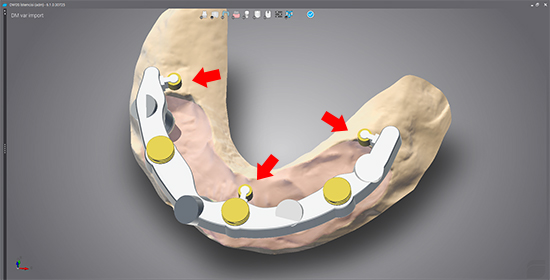
Improvements
Crown & Bridge / Implants / Bars
- Pre-position Anatomy
- Now also available for designs on implant, inlays, onlays, veneers and diagnostic elements
- Other design tools available in the same window (Add/remove material and Clinical Handles)
- Multi-editing mode available: click on another tooth to edit, select multiple prostheses by holding shift key
- Inlays, onlays and veneers:
- Adaptation preview available before validating the pre-positioning
- Option to skip adaptation (morphing) upon validation
- Telescopic coping design
- Add option to set shoulder size automatically or manually with a custom value
- Interactive editing: hold control while moving line to move complete line
- Display the measurement of friction height while editing the friction limit lines
- Set separate values for outer surface compensation of shoulder area and top area
- Automatic computation of shoulder line parallel to margin line
- Added an option to constrain the shoulder inside the anatomy
- Add handle for uniform scaling of the complete anatomy in the Transform tool
- Connector design: ability to move the whole connector using a handle at its center
- Add an attachment on a merged model
- Add projection attachments on bars
- Improved surface smoothness when using waxing tools (in Add/Remove material) on merged models
- Add keyboard shortcuts to open Add/remove material window to specific waxing tool: 1- Add; 2- Remove; 3-Smooth; 4-Morph; 5-Erase
Scan
- Only one margin line design for inlays, onlays and veneers: green line is drawn on tooth cut line, red line is no longer used.
- Incisal edged doesn’t need to be defined on veneers (not relevant since tooth chain implementation)
- Tooth Chain:
- Fast editing with right-click
- New type of element: Nonexistent. Enables computing a bridge for case with closed gap.
- Improved automatic tagging to leave no undefined element
Synergy™
- Guide fee deferral: A Synergy™ session can now be initiated even if the coDiagnostiX™ user has not paid its guide fee. In DWOS, the export of manufacturing files will remain blocked until the guide fee is settled in coDiagnostiX™. This makes the Synergy™ workflow more convenient than before and also prevents users from paying undue fees if the surgical guide ends up not being manufactured, or sent to manufacturing by their lab.
Material Management
- Option to restrict positive and/or negative attachments per material
- For material suppliers, option to revert sharing of a material: Unshare
Manufacturing
- Implement protected area around interface to take account for the tool radius of current material when restoration is being milled
Bug Fixes
- Disable editing option on a merged prosthesis on top of which another prosthesis is designed and merged.
- Block out wax was displayed if Survey is reopened to adjust the angle.
- Improved computation of advanced pontics
- Allow margin review for incoming orders from the Intraoral Scanner (and all incoming orders)
- Fixed issue affecting the insertion axis of an abutment when using adjust axis
- Pressing space bar while editing a telescopic crown hides other objects
- Various minor issues in Model Builder, Scan Import, Nesting station, attachment behavior in CAD
